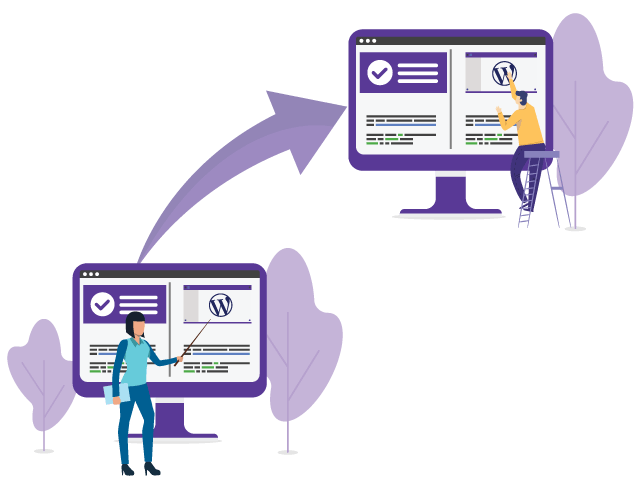
Website migration can be a daunting task, but it is often necessary for various reasons:
Enhanced Security: Upgrading to a more secure hosting environment can protect your website from cyber threats and data breaches. Modern hosts provide robust security measures like firewalls, SSL certificates, and regular backups.
Scalability: As your business grows, you may need a hosting solution that can handle increased traffic and resource demands. Scalable hosting solutions allow your website to grow seamlessly without performance issues.
Cost Efficiency: Switching to a more cost-effective hosting provider can help you save on hosting expenses without compromising on quality. Efficient hosting plans provide the right resources and support at a lower cost.
Better Support: Migrating to a hosting provider with superior customer support ensures that any issues are resolved quickly and efficiently. Reliable support can help troubleshoot problems, perform maintenance, and ensure smooth operation.
We offer a comprehensive range of website migration and WordPress migration services to cater to your specific needs:
Website Clone to Another Domain
Case: You may need to clone your website to another domain for various reasons, such as rebranding, targeting a different audience, or creating a staging environment for testing.
Solution: Our team ensures a seamless cloning process, replicating your website's content, design, and functionality on the new domain. We handle all technical aspects, including DNS configuration, database migration, and URL redirection, to ensure a smooth transition without any data loss or downtime.
Website Migration to Another Host
Case: If your current hosting provider is not meeting your performance, security, or support expectations, migrating to a new host can be the solution.
Solution: We manage the entire migration process, from backing up your website data to transferring it to the new host. Our team ensures minimal to no downtime, so your website remains accessible to your customers and visitors throughout the migration process.
Hosting Platform Migration
Case: Upgrading from shared hosting to a cloud-based hosting platform, such as Cloudways, Amazon Web Services (AWS), or other cloud hosting options, can provide better performance, scalability, and security.
Solution: We specialize in migrating websites to cloud-based hosting platforms. Our team handles all aspects of the migration, including server setup, data transfer, and configuration. We ensure that your website is optimized for the new hosting environment, providing a seamless transition with minimal disruption.
Each step is crucial to ensure a smooth and successful migration.
Backup Your Website: Before we start, it's important to make a complete backup of your website. Think of it as creating a safety net. This includes all your files and the database, so if anything goes wrong, you can restore your site to its original state.
Choose the New Host and Plan: Picking the right hosting provider is crucial. You want one that meets your needs, whether it's for a small blog or a large e-commerce site. Once chosen, set up an account and prepare the new server environment.
Set Up the New Environment: Once your hosting account is ready, make sure it’s compatible with WordPress. This involves ensuring the server has the right PHP version, MySQL, and other necessary configurations.
Transfer Files: You’ll need an FTP client or a file manager to move your website files from the old host to the new one. Think of it like packing up and moving your house to a new location.
Migrate the Database: Export your old database using tools like phpMyAdmin, then import it into the new host’s database. This step ensures that all your content, settings, and user information are carried over.
Update DNS Settings: This part is like updating your address with the postal service. You need to point your domain to the new host by changing the DNS records. It can take up to 48 hours for these changes to take full effect.
Test Thoroughly: Before making your site live, check everything! Ensure all links, forms, and functionalities work correctly. This step is about making sure your new house is in perfect shape before you move in.
Final Touches: Update any hard-coded URLs, adjust permalinks, and resolve any compatibility issues with plugins or themes. These final adjustments ensure your website runs smoothly on the new host.
Email Migration: If you also host emails with your website, set up your email accounts on the new host. This might involve exporting and importing mailboxes or updating MX records to ensure no loss in email communication.
SSL Certificate: Don’t forget to transfer or reissue your SSL certificate to ensure secure connections on the new server.
Ready to migrate your website? Contact us today to discuss your project and get a free quote. Our team of experts is here to provide hassle-free migration services, ensuring minimal to no downtime so you can focus on your business without worrying about your website's availability. Let's make your website migration a smooth and successful experience!